Apple has recently announced the highly anticipated release of iOS 17, bringing a plethora of exciting updates and improvements to the iPhone user experience. With a focus on enhancing communication, sharing, and intelligent input, iOS 17 promises to revolutionize the way we interact with our devices. In this article, we will explore the key features and advancements introduced in iOS 17 and discuss how they can enhance user productivity and engagement.

- Personalized Communication:
iOS 17 introduces major upgrades to the Phone app, making it more personal and expressive. The new Contact Posters feature allows users to customize their appearance during incoming calls, bringing a fresh and unique look to the phone experience. Users can choose from beautiful treatments for photos or Memoji, eye-catching typography, and font colors. This customization extends to third-party calling apps as well, providing a consistent and personalized calling experience across the device.
Furthermore, Live Voicemail takes communication to a whole new level. Users can now see real-time transcription as someone leaves a voicemail and even pick up the call while the message is being recorded. With on-device transcription powered by the Neural Engine, privacy is ensured, and spam calls are instantly declined. These improvements streamline the voicemail experience and provide users with enhanced control and efficiency.
- Elevated FaceTime Experience:
FaceTime receives significant enhancements in iOS 17, making audio and video communication even more engaging. Users can now leave audio and video messages when the recipient is unavailable, allowing for seamless communication. Additionally, the introduction of Reactions, such as hearts, balloons, and fireworks, adds a touch of fun and expressiveness to FaceTime calls. These visual effects can be activated easily through simple gestures, enhancing the overall communication experience.
Moreover, FaceTime now extends to Apple TV, enabling users to initiate video calls directly from their television screens. With the inclusion of Center Stage, which ensures perfect framing even with movement, users can enjoy FaceTime calls on the big screen while maintaining flexibility and convenience.
- Enhanced Messaging:
iOS 17 brings significant updates to the Messages app, revolutionizing the way users communicate and express themselves. The new stickers experience introduces a wide range of emoji stickers and enables users to create Live Stickers by extracting subjects from their photos. These stickers can be further brought to life by adding effects, offering an interactive and captivating messaging experience.
Improved search functionality allows users to easily find specific messages by applying search filters. The addition of a catch-up arrow indicates the last read point in a conversation, simplifying navigation within lengthy message threads. Users can reply inline with a simple swipe, and when sharing their location or sending audio messages, the app provides real-time updates and automatic transcriptions for added convenience.
Furthermore, iOS 17 introduces the Check In feature, allowing users to notify family members or friends when they arrive safely at their destinations. This feature enhances safety and peace of mind by automatically sharing relevant information like location and battery status while maintaining end-to-end encryption for privacy.

- Streamlined Sharing with AirDrop and NameDrop:
iOS 17 introduces new ways to share content seamlessly. AirDrop, a popular feature for file sharing, now includes NameDrop, enabling users to share contact information by simply bringing their iPhones together. This streamlined sharing capability extends to content sharing and starting SharePlay sessions, allowing users to enjoy music, movies, and games together with ease.
- Intelligent Input and StandBy:
Autocorrect receives a comprehensive update in iOS 17 with the inclusion of a transformer language model, improving word prediction and accuracy. Predictive text recommendations now appear inline, facilitating faster text entry. Dictation features a new speech recognition model for enhanced accuracy, making it even easier to input text using voice commands.
The StandBy feature optimizes device performance by intelligently managing resource allocation, ensuring that important apps and notifications remain responsive even during power-intensive activities. This improvement leads to a smoother user experience and better battery life management.
Also Read | Apple’s Swift Student Challenge Winners: Coding Passion and Impact
With the unveiling of iOS 17, Apple takes communication, sharing, and intelligent input to new heights. From personalized communication experiences and elevated FaceTime interactions to streamlined messaging and advanced sharing capabilities, iOS 17 offers a wealth of enhancements designed to enrich the user experience. Whether it’s customizing call appearances, adding fun effects to FaceTime calls, or enjoying seamless sharing through AirDrop and NameDrop, iOS 17 ensures that users can stay connected, productive, and engaged with their devices like never before.
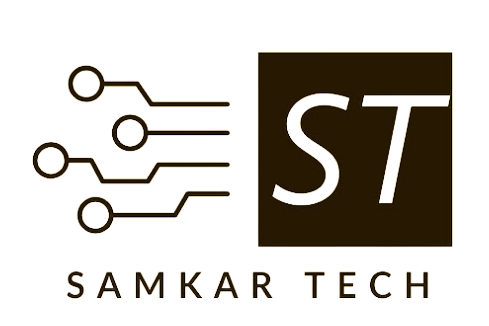

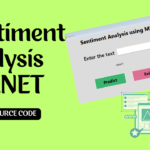
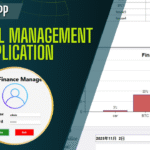
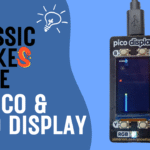
Discussion (2)
Share Your Thoughts