Google has announced that it will add blue checkmarks next to the names of select senders on Gmail to verify their identity. The move is aimed at increasing confidence in email sources and creating a better email ecosystem for everyone.
The blue checkmarks will automatically appear next to companies that have adopted Gmail’s existing Brand Indicators for Message Identification (BIMI) feature. BIMI requires senders to use strong authentication and verify their brand logo to display a brand logo as an avatar in emails. The new feature will help users identify messages from legitimate senders versus impersonators.

According to Google, once you hover over the blue checkmark next to a sender’s name, you will see a blurb that says “the sender of this email has verified” that they own the domain and logo in the profile image. This will help users make informed decisions about whether or not to open an email.
“Strong email authentication helps users and email security systems identify and stop spam, and also enables senders to leverage their brand trust,” Google wrote in a blog post. “This increases confidence in email sources and gives readers an immersive experience.”
The move follows other digital platforms such as YouTube, Pinterest, TikTok and Meta, who already have some form of verification in place. Meta even launched paid verification checkmarks in March, while LinkedIn recently introduced verification badges.
Google is rolling out the blue verified checkmarks starting today across both Workspace accounts and personal Google accounts, so users will begin seeing them soon. The update is part of Google’s ongoing efforts to enhance the security and authenticity of its products and services
Also Read | Google Passkeys: Simplifying and Securing Sign-Ins Without Passwords
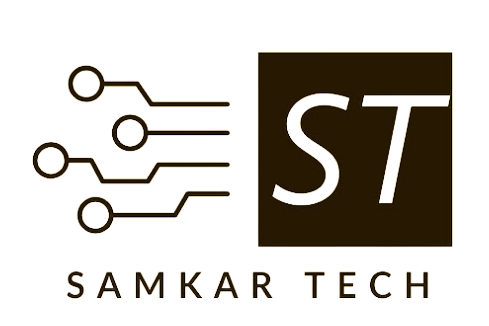

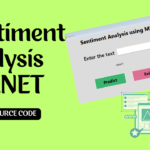
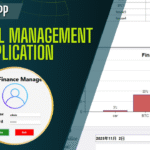
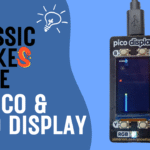
Discussion (1)
Share Your Thoughts