An Amazon Machine Image (AMI) is an image provided by AWS that contains the information needed to launch an instance. AMIs are supported and maintained by AWS.
Introduction
A. Overview of AWS (Amazon Web Services)
Amazon Web Services (AWS) is a widely used cloud computing platform that provides a comprehensive set of cloud services and solutions. It provides businesses, organisations and individuals with on-demand access to scalable computing resources, storage and a range of other capabilities needed to build and deploy applications, websites and services in a flexible and cost-effective manner. AWS is a leading provider of web services. AWS is gaining popularity due to its robust infrastructure, global reach and extensive suite of services.
B. Importance of the AWS AMI (Amazon Machine Image)
Within the AWS ecosystem, Amazon Machine Images (AMIs) play a key role in deploying and managing virtual machine instances, known as Amazon EC2 instances. An AMI acts as a preconfigured template or blueprint containing the operating system, software and configuration required to launch an EC2 instance. It encapsulates the entire software stack, including the operating system, application software and data.
AMIs are essential as they provide a standardised and consistent starting point for creating new EC2 instances. This allows users to quickly and easily replicate and launch instances with the required configuration, eliminating the need for manual installation and configuration each time. AMI also facilitates the sharing and distribution of instances across teams and organisations, enabling collaboration and efficient use of resources.
C. Purpose of the guide
The purpose of this guide, titled ‘Unlocking the Mystery of AWS AMI: The Building Blocks of Cloud Computing‘, is to provide a comprehensive understanding of AWS AMI and its importance in cloud computing. The guide aims to make the concept of AMI easy to understand, explain its components and explore the different aspects of creating, managing and deploying AMI within an AWS environment.

Understanding AWS AMI
A. Definition and concept of AMI
An Amazon Machine Image (AMI) in AWS refers to a virtual machine image that serves as a template for launching an EC2 instance. It is a complete package containing the operating system, pre-installed software, application configuration and required data. An AMI is essentially a snapshot of the root file system, capturing the state of a particular EC2 instance at a particular point in time.
AMIs are designed to be immutable and cannot be changed once created. Instead, users can create a new AMI based on an existing AMI or customise the configuration when the instance is launched. This concept of using preconfigured, self-contained images allows for fast and consistent instance provisioning.
B. The role of AMI in cloud computing
AMIs play an important role in cloud computing by providing the foundation for fast and efficient launching of EC2 instances. They allow users to replicate the same configuration across multiple instances, ensuring consistency and reducing the time and effort required for manual set-up.
AMIs allow users to rapidly scale their infrastructure by launching additional instances based on the same template. This scalability is particularly valuable in scenarios such as web applications with varying traffic demands or complex distributed systems requiring multiple instances.
C. Key components of the AMI
Root volume:.
The root volume refers to the primary storage device within the AMI. It contains the operating system, bootloader and installed applications. The root volume provides the foundation on which the instance runs and is responsible for performing the initial boot sequence of the instance.
Boot permissions:.
Boot permissions determine who can boot the instance using a particular AMI. By default, only the AWS account that created the AMI has boot permissions. However, users can change these permissions to allow access to other AWS accounts or to publish an AMI so that anyone can launch instances from it.
Block device mapping:
Block device mapping specifies how storage volumes, such as additional Elastic Block Store (EBS) volumes or instance store volumes, are attached to an instance when it is launched from an AMI. It defines device names and volume characteristics such as size, type and encryption settings. Block device mapping allows you to customise the storage configuration of an instance based on specific requirements.
Creating and Customizing AMIs
AMI creation and customisation involves the process of creating an Amazon Machine Image (AMI) from an existing EC2 instance, configuring properties such as name, tags and storage options, modifying and updating the AMI through iterative changes made to the instance and following best The process involves following best practices. AMI customisation, including lightweight AMIs, automation, security measures and proper versioning.
Detailed tutorials are available here.
Managing AMIs
AMI management involves tasks such as storing and organising AMIs to maintain an organised repository, implementing version control and lifecycle management to track changes and remove old AMIs, sharing and distributing AMIs between accounts or publishing AMIs for collaborative work, patching and security This involves tasks such as taking security aspects into account. Access control for AMI management.
Deploying AMIs
AMI deployment includes launching EC2 instances from the created AMI, selecting the appropriate AMI for a particular use case based on preconfigured settings and software, utilising the AMI for scaling and load balancing to handle traffic and workload growth and troubleshooting common issues that may arise during runtime. deployment process and ensuring smooth and efficient operation of the instance.
Optimizing AMIs
AMI security and compliance includes ensuring the secure use of AMI within AWS. This includes protecting AMI with encryption and access controls to safeguard sensitive data and limit unauthorised access. Compliance considerations for the use of AMI include adherence to regulatory requirements and industry standards when handling sensitive data. Patching and updating AMI is critical to maintaining security, as vulnerabilities and bugs can be addressed with regular updates. Auditing and monitoring AMI usage allows activity to be tracked and analysed to detect unauthorised access or suspicious behaviour.
Best Practices and Tips
A. Recommendations for AMI management and use:.
Best practices for AMI management and use include implementing appropriate access controls and permissions, regularly updating and patching AMIs to address security vulnerabilities, implementing good versioning and documentation practices to track changes and configurations, and using automation tools to streamline the process of AMI creation and customisation. This includes utilising automation tools to streamline the process of AMI creation and customisation. In addition, it is important to follow security and compliance guidelines, regularly audit and monitor AMI usage and establish appropriate backup and disaster recovery strategies for AMI.
B. Performance optimisation tips:.
To optimise AMI performance, it is recommended to keep the AMI lightweight, including only the necessary software and configuration. This reduces boot time and resource consumption. Optimised instances on instance store volumes or EBSs will improve I/O performance. Caching mechanisms such as Amazon Elasticache can improve application performance. In addition, AMI performance can be optimised by monitoring and fine-tuning resources such as CPU and memory allocation.
C. Cost-optimisation strategies:.
Cost-optimisation strategies for AMI include right-sizing instances by selecting the appropriate instance type based on workload requirements. Cost-saving options such as spot instances offering discounted pricing can be effective. Using AMIs to implement automatic scaling and load balancing can ensure optimal resource utilisation. Regularly checking and cleaning up unused or outdated AMIs can help reduce storage costs. Making use of reserved instances or savings plans can help reduce costs in the long term.
D. Troubleshooting common AMI-related problems:.
Common AMI-related problems may include instance start-up failures, connection issues and application-specific problems. Troubleshooting steps may include checking security group settings, checking network connections, checking log files and ensuring compatibility with the appropriate AMI configuration and instance type. Reviewing documentation and seeking assistance from AWS Support or the community can effectively resolve these issues.
Conclusion
Also Read | ChatGPT launches boom in AI-written e-books on Amazon
This highlights the importance of using secure AMIs, adhering to compliance requirements, and the need for continuous patching and monitoring. We encourage readers to explore additional resources and experiment with AMIs to maximize their potential in their cloud computing endeavors.
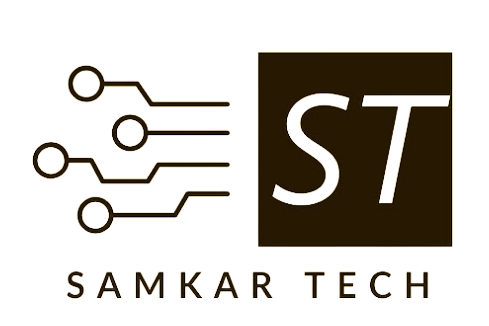

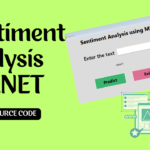
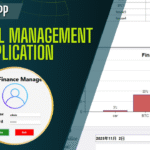
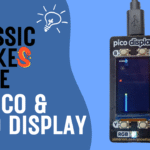
Discussion (0)
Share Your Thoughts