Artificial intelligence (AI) is reshaping the landscape of professional environments by providing tools that enhance efficiency and productivity. AI excels in processing large volumes of data swiftly, automating mundane tasks, and generating valuable insights that can inform decision-making. This transformative technology is being adopted across various sectors, including healthcare, finance, education, and retail, among others.
In healthcare, AI systems assist in diagnosing diseases, predicting patient outcomes, and personalizing treatment plans. For example, AI algorithms can analyze medical images with high precision, identifying conditions like tumors that might be missed by the human eye. Additionally, AI-driven predictive analytics can forecast patient readmissions, enabling proactive measures to improve patient care and reduce hospital costs.
In the financial industry, AI tools are used for fraud detection, risk management, and personalized financial advice. Machine learning models can analyze transaction patterns to flag unusual activities, thereby protecting customers from fraud. AI also plays a crucial role in assessing market risks and providing insights into investment opportunities,making it an indispensable tool for financial analysts and advisors.
The education sector benefits from AI through personalized learning experiences. AI-powered platforms can adapt educational content to suit individual student needs, helping them grasp complex subjects more effectively.Automated grading systems also alleviate the workload of educators, allowing them to focus more on teaching and less on administrative tasks.
Even the field of human resources benefits from AI. Recruitment platforms use AI to screen resumes and shortlist candidates based on predefined criteria, expediting the hiring process. AI-powered chatbots handle initial candidate interactions, providing timely responses and enhancing the candidate experience. Additionally, AI tools can analyze employee engagement and performance data, offering insights that inform talent management strategies.
As AI technology continues to advance, its applications are becoming increasingly sophisticated and diverse. Its ability to learn and adapt makes AI a valuable asset in addressing complex challenges and optimizing various processes across industries. Embracing AI not only drives operational efficiency but also fosters innovation, enabling businesses to stay competitive in a rapidly evolving market.
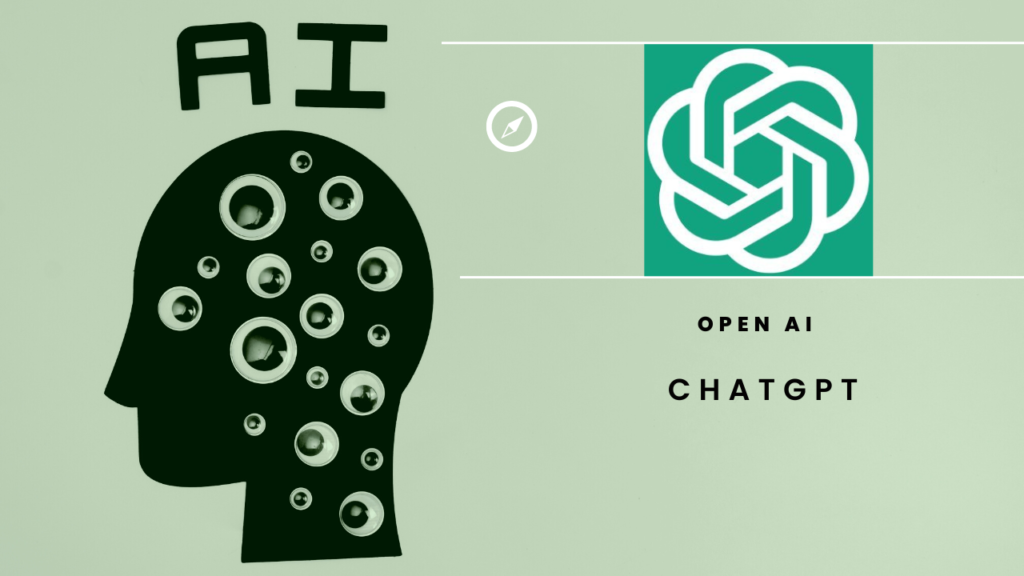
A rundown of the top 10 AI tools for enhancing productivity
- Chatgpt: ChatGPT is an advanced AI-powered conversational assistant developed by OpenAI. It is based on the GPT (Generative Pre-trained Transformer) architecture, which uses deep learning to generate human-like text responses in natural language.
- Key Features
- Conversational Ability:
ChatGPT can engage in back-and-forth discussions, answer questions, and provide explanations on various topics. - Versatile Applications:
It can help with writing, coding, brainstorming, tutoring, language translation, and more. - Customizable Responses:
Its output can be adjusted to match specific tones or styles, making it useful for formal and creative writing. - Powered by Large Language Models (LLMs):
ChatGPT understands and generates text based on a large dataset of information, enabling it to provide relevant and context-aware responses.
- Conversational Ability:
- Key Features
- Grammarly: Grammarly AI is an advanced writing assistant powered by artificial intelligence designed to help users improve their writing. It offers suggestions for grammar, spelling, punctuation, clarity, and tone to ensure that written communication is polished, effective, and engaging.
- Key Features
- Grammar and Spelling Checks:
- Automatically detects and corrects errors in grammar, spelling, and punctuation.
- Highlights mistakes and explains the corrections to help users learn.
- Clarity Improvements:
- Suggests rephrasing sentences to make them more concise and easier to understand.
- Flags wordy or awkward sentences and offers smoother alternatives.
- Tone and Style Adjustments:
- Analyzes the tone of the text (e.g., formal, friendly, confident) and offers suggestions to match the intended audience.
- Ensures consistency in style for professional or creative writing.
- Plagiarism Detection:
- Checks the text against billions of web pages to ensure originality.
- Useful for academic, professional, and creative content to maintain integrity.
- Vocabulary Enhancement:
- Recommends synonyms and word choices to improve variety and sophistication in writing.
- Helps avoid repetitive language.
- Custom Goals:
- Allows users to set specific goals for tone, audience, and intent, tailoring suggestions accordingly.
- Examples include business emails, academic writing, or casual messages.
- Multilingual Support:
- Grammar and Spelling Checks:
- Key Features
- Notion AI: Notion AI is an AI-powered extension of the popular productivity app Notion, designed to enhance content creation, organization, and collaboration. It integrates seamlessly with Notion’s versatile workspace to provide users with intelligent suggestions, automation, and tools for improving productivity.
- Key Features
- Content Generation
- Drafts blog posts, articles, meeting notes, and summaries.
- Offers templates for emails, project outlines, or documentation.
- Helps brainstorm ideas by generating suggestions based on input.
- Summarization
- Quickly condenses long documents, notes, or meeting transcripts into concise summaries.
- Highlights key points, making large amounts of information easier to digest.
- 3. Task Automation
- Automatically creates task lists, reminders, and schedules based on user input.
- Generates action items from meeting notes or conversations.
- 4. Writing Assistance
- Offers grammar and spelling corrections.
- Enhances tone, style, and clarity to match the intended audience.
- Suggests alternative phrases or wordings for improved readability.
- 5. Idea Brainstorming
- Provides inspiration for content, projects, or workflows.
- Expands on topics with detailed explanations or creative angles.
- 6. Database Integration
- Works within Notion databases to automatically populate entries, categorize data, or suggest tags.
- Enhances productivity by linking related documents and ideas.
- 7. Multilingual Support
- Supports multiple languages for global teams and diverse content needs.
- Translates text or provides language-specific suggestions.
- Content Generation
- Key Features
- Otter.ai: Otter.ai is a powerful tool for professionals, students, and teams looking to streamline their workflows, improve communication, and make the most of their conversations. With its intuitive design and AI-driven features, Otter.ai is transforming how we handle spoken content.
- Key Features
- Live Transcription:
Converts speech into text in real-time during meetings, calls, or events, allowing participants to follow along instantly. - Speaker Identification:
Differentiates between speakers, labeling them for clarity in multi-person conversations. - Automated Meeting Notes:
Captures and transcribes meetings on platforms like Zoom or Google Meet, creating shareable, timestamped notes. - Searchable Transcripts:
Allows users to search for specific words or phrases within transcriptions, complete with timestamps for context. - Collaboration Tools:
Enables sharing, commenting, and editing of transcriptions in real-time, making teamwork more efficient.
- Live Transcription:
- Key Features
- Todoist with AI Insights: Todoist is a task management app that uses AI to provide insights into your productivity patterns. It suggests optimal times for task completion and helps prioritize your to-do list for maximum efficiency.
- Key Features
- 1. Smart Task Prioritization
- AI analyzes deadlines, task complexity, and past behavior to suggest the most important tasks for the day.
- Highlights overdue or time-sensitive tasks to keep users on track.
- 2. Automated Scheduling
- Suggests optimal times for completing tasks based on workload and available time slots.
- Balances your schedule by preventing task overload on busy days.
- 3. Progress Insights
- Provides analytics on task completion rates, productivity trends, and focus areas.
- Offers visual reports to track progress and identify bottlenecks.
- 4. Habit and Goal Tracking
- Detects recurring tasks and suggests automating or batching them for efficiency.
- Helps set achievable goals by breaking them into manageable tasks and tracking progress.
- 5. Context-Aware Recommendations
- Suggests tasks based on time, location, or project context.
- For example, it might recommend calling a contact when you’re near their location or suggest focus time for writing in the morning.
- 1. Smart Task Prioritization
- Key Features
- Midjourney: MidJourney AI is an advanced AI platform that generates stunning visual art and imagery based on text prompts. It empowers users to create custom, high-quality visuals for various purposes, from marketing to creative projects, leveraging state-of-the-art machine learning models.
- Key Features
- Text-to-Image Generation: Converts detailed text prompts into unique and visually appealing images.
- Customizable Art Styles: Offers a wide range of artistic styles, including realistic, abstract, and fantasy.
- High-Resolution Output: Produces high-quality images suitable for professional use.
- Iterative Refinement: Allows users to tweak prompts and refine results for better alignment with their vision.
- Collaborative Tools: Enables teams to brainstorm and co-create visual content efficiently.
- Key Features
- Zapier:Zapier AI is an advanced automation platform that integrates apps to automate workflows across various platforms. It uses AI-driven suggestions to enhance productivity, helping users streamline tasks and create seamless connections between apps without any coding required.
- Key Features
- Smart Suggestions: Provides AI-powered recommendations to automate repetitive tasks across different apps.
- Workflow Templates: Offers pre-built templates to quickly set up common workflows, such as sending emails or updating spreadsheets.
- Real-Time Integration: Seamlessly connects apps like Google Drive, Slack, and Salesforce to automate processes instantly.
- Conditional Logic: Allows users to create complex workflows with if-this-then-that logic, powered by AI to make decisions based on real-time data.
- Enhanced Reporting: Provides analytics and insights on workflow performance, helping users optimize and fine-tune their processes.
- Key Features
- Canva with Magic Resize: Canva with Magic Resize is a powerful feature in Canva that allows users to effortlessly adjust the size of their designs for different platforms and formats with a single click. This AI-powered tool automates the resizing process, ensuring that images, graphics, and layouts fit perfectly across various devices and screen sizes, maintaining the visual integrity of the original design.
- Key Features
- One-Click Resize: Automatically adjusts the size of a design to fit different formats, such as social media posts, banners, and presentations.
- Custom Size Options: Allows users to specify custom dimensions for their designs, ensuring they meet specific needs.
- Maintain Design Consistency: Preserves key elements like text, images, and logos when resizing, ensuring the design remains cohesive across platforms.
- Predefined Resizing Presets: Provides templates for popular formats (e.g., Instagram posts, Facebook covers) for quick adjustments.
- Batch Resizing: Enables users to resize multiple designs at once, saving time and effort when working on large projects.
- Key Features
- Freepik AI Image Generator:Freepik AI Image Generator is a tool developed by Freepik that utilizes artificial intelligence to create custom images from text prompts. It leverages advanced machine learning models to generate high-quality visuals, allowing users to create unique, professional-grade images for a variety of uses, such as marketing, social media, and website content.
- Key Features
- Text-to-Image Creation: Converts detailed text descriptions into custom, high-resolution images.
- Customizable Art Styles: Offers a range of artistic styles, including realistic, abstract, and cartoon-like visuals.
- High-Quality Output: Produces images suitable for professional use, ensuring visual clarity and sharpness.
- Iterative Design Process: Allows users to refine and modify images by adjusting prompts, enabling precise control over the final result.
- Direct Integration with Freepik Platform: Seamlessly integrates with Freepik’s vast library of resources, providing easy access to illustrations, vectors, and icons to complement generated images.
- Key Features
- SaneBox:SaneBox AI is an email management tool that uses artificial intelligence to help users organize, prioritize, and filter their email inboxes. It automatically sorts incoming emails into categories such as SaneBlackHole, SaneLater, and SaneNews, reducing clutter and allowing users to focus on important messages.
- Key Features
- Smart Email Filtering: Automatically categorizes emails into folders like SaneLater, SaneNews, and SaneAttachments based on content and user behavior.
- Prioritization Suggestions: Uses AI to rank emails based on importance, surfacing the most relevant messages first.
- Snooze and Follow-Up Reminders: Allows users to snooze emails and set reminders for follow-up, helping maintain focus on important tasks.
- Time-Saving Reports: Weekly email summary reports highlight which emails have been moved to folders, helping users stay on top of communications without constant monitoring.
- Customizable Rules: Enables users to set up custom rules to manage specific senders or subjects, tailoring the SaneBox experience to individual needs.
- Key Features
Adopting AI tools tailored to your professional needs can drive significant gains in productivity and efficiency. These advanced technologies help streamline routine tasks, allowing you to concentrate on more strategic and creative activities. For instance, AI-driven tools can automate email sorting, schedule meetings, and even provide real-time transcription services. This means less time spent on administrative tasks and more time dedicated to innovation and problem-solving.
The key to leveraging AI effectively is to select tools that align with your specific workflow and industry demands. For example, if you’re in project management, integrating an AI add-on like Butler for Trello can automate repetitive tasks, keeping your team organized and focused on high-priority projects. If writing is a big part of your job, tools like Grammarly can ensure your communications are polished and professional, saving you time on edits and revisions.
Moreover, AI tools are continually evolving, offering new features and capabilities that can further enhance productivity. Regularly updating and exploring these tools can keep you ahead of the curve, ensuring that you are always working as efficiently as possible. It’s also beneficial to stay informed about the latest developments in AI technology, as new innovations can provide additional opportunities to optimize your workflow.
By integrating AI tools into your daily routine, you can achieve a higher level of efficiency and productivity, making it easier to meet deadlines and exceed performance goals. These tools also foster a more collaborative and adaptive work environment, as they often include features that facilitate better communication and teamwork.
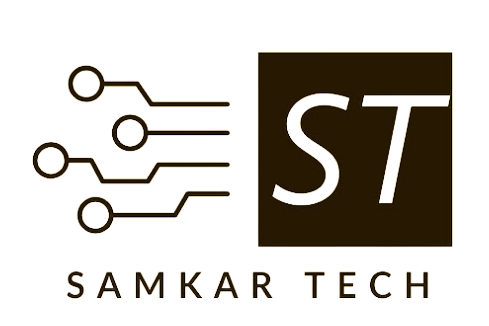
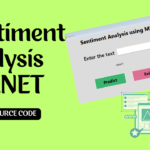
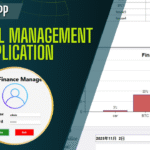
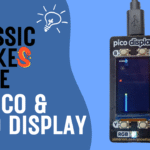
Discussion (14)
Share Your Thoughts